607 private links
This is a user-friendly guide to retrieving your digital life from the Tech Giants.
In it, you will find an awesome guide split over 21 steps:
- Day One: Getting Set Up
- Day Two: Better Browsing
- Day Three: Your Data Roadmap
- Day Four: Secure Your Email
- Day Five: Masking Email Addresses
- Day Six: Leave Gmail (or another insecure provider)
- Day Seven: Settle In
- Day Eight: Contacts and Calendars
- Day Nine: Secure Messaging
- Day Ten: Leave Social Media
- Day Eleven: Get Social Again
- Day Twelve: Password Protection
- Day Thirteen: Shop Securely
- Day Fourteen: Replace your Accounts
- Day Fifteen: Trash Unwanted Accounts
- Day Sixteen: Get a VPN
- Day Seventeen: Control your Collaborations
- Day Eighteen: Personal Photos
- Day Nineteen: Adios, Alexa!
- Day Twenty: Fix your Phone
- Day Twenty-One: Look Forward
Mathematician Terence Tao on how we measure the cosmos. Two videos by 3Blue1Brown:
Here is how to highlight the string noodles in the output of tail -f using grep:
tail -f /var/log/auth.log | grep --line-buffered --color=always -e "^" -e "noodles"Figured it out quickly thanks to these posts:
- https://superuser.com/a/1192944
- https://stackoverflow.com/a/7162898/1198249
- https://stackoverflow.com/a/23395752/1198249
There is also other (possibly better) ways to accomplish the same effect:
- What I would describe as a fluff piece in some fringe publication: China Reveals Plans To Build Giant Power Station In Earth's Orbit, 2025-01-16. Via The Overspill. Also reported by the South China Morning Post.
Stellarium is a planetarium software that shows exactly what you see when you look up at the stars. It's easy to use, and free.
Your periodic reminder that Stellarium is an amazing planetarium tool. Free, #OpenSource and very easy to use. There are desktop apps, mobile apps and a web version. https://mastodon.online/@astro_jcm/111965151861766848
WeBWorK is a well-tested assessment system for delivering individualized problems over the web.
Whether as a student or instructor, I never really liked computerized tests.
But I had never heard about this FOSS project before. It is built on MathJax, and expanding into other STEM areas such as chemistry:
The [Open Problem Library] now includes problems from all ranges of mathematics, from pre-algebra through real analysis, as well as expanding into other STEM disciplines such as physics, chemistry and engineering.
Very nice explanation!
- 00:00 Most people don't understand rainbows
- 01:08 Light refraction explained
- 08:20 How does a rainbow form?
- 13:10 Circular rainbows
- 15:14 Why are rainbows curved?
- 17:30 Why can’t you see a rainbow with sunglasses?
- 18:43 Why is it brighter underneath a rainbow?
- 20:44 Different types of rainbow
- 23:46 Invention of the cloud chamber
There are several problems with the *embed-preview.html:
- Plots are not shown, only alt text (because plot links to
notebooks/200-code.embed_files/figure-html/fig-200-pxrd-diffractograms-output-1.pngbut the image actually lives atnotebooks/200-code_files/figure-html/fig-200-pxrd-diffractograms-1.png, the directory200-code.embed_filesdoes not exist). page-layout: fullis not obeyed, meaning the body is quite narrow which looks awful especially code chunks- Author names, affiliations and date are repeated at the top of the body text
- First code chunk is empty (first actual chunk is number 2)
For reference, this was the case with the following manuscript stanza in YAML:
manuscript:
article: index.qmd
meca-bundle: false
notebooks:
- notebook: index.qmd
title: Manuscript notebook
- notebook: notebooks/200-code.qmdRender button in RStudio Server
Render button in RStudio executes quarto preview index.qmd --to html --no-watch-inputs --no-browse and causes notebook sidebar to link to notebooks/200-code-preview.html, which does obey my format.html.page-layout: full, but figure captions lack numbers and so cross-refs are broken.
Keyboard shortcut in RStudio Server
Ctrl+Shift+b in RStudio executes quarto preview --render all --no-watch-inputs --no-browse and causes notebook sidebar to link to notebooks/200-code.embed-preview.html.
quarto render in CLI
quarto render (executed from CLI) causes notebook sidebar to link to notebooks/200-code.embed-preview.html (but not every time?).
quarto preview in CLI
quarto preview --render html --port 25598 --host 0.0.0.0 --no-browser (in the CLI) causes sidebar to link to notebooks/200-code.embed-preview.html.
Depends on YAML in a non-obvious way
But after commenting out the entire manuscript.notebooks list, the situation changes!
Now none of the above methods link to to the *embed-preview.html version - in fact, no such file is even rendered (only the *-preview.html is rendered).
If your Quarto manuscript has notebooks, and in your manuscript you include or embed those notebooks in part or in whole, this triggers an renv "dependency discovery" step that may consume >100 seconds during quarto rendering, but seemingly only under certain conditions.
Over the last few days, I have tried to understand how to best avoid this slow "dependency discovery" step during rendering in my manuscript. Obviously it only affects your project if renv is activated. The whole issue can be side-stepped by commenting out the line source("renv/activate.R") in your ./.Rprofile file, but then no more renv and that did not work for me.
For testing purposes, I started from the RStudio manuscript template and always executed quarto render from the CLI (not using the Render button in RStudio, which usually executes with special flags depending on stuff).
Now, I might be missing the forest for all the trees, but I believe the "dependency discovery" step is triggered if we include the entire notebook into the manuscript (using either knitr child or quarto include made no difference), but not if we use quarto embed. That's the short of it.
Here are some more observations on what worked and did not work for those three cases.
knitr child approach
Not using any quatro includes or embeds except for the preamble-latex-html.qmd.
When rendered in RStudio the Notebook link points to <notebooks/200-code-preview.html>.
Math OK, figures in manuscript rendered OK, captions OK, cross-refs OK.
200-code notebook is rendered fullwidth as intended, title and authors OK. Fig caption text is OK.
quarto renderin bash compiled in 5m10.665s (mainly due to "renv dep" step).- the manuscript includes any regular text from the notebook!
- figures in notebook are missing fig caption numbers (maybe because I used Quarto chunk settings?)
Fig caption number and text is OK in the manuscript in any case (note that captions
need to be set in the chunk in the manuscript - it is not carried over from the notebook).
quarto embed approach
Not using knitr child anywhere (replaced all of them by quarto include or embed).
quarto render in bash compiled in 1m18.055s - much better.
(Of course the fundamental limitation with embed is that no objects from the notebook's
namespace can be referenced in the manuscript).
Manuscript: math OK, figures and captions OK, cross-refs OK. Figure captions are carried over from the notebook. Notebook link points to <notebooks/200-code.embed-preview.html> (which is bad!) unless you set notebook-links: true (which is the default).
One problem remains in the notebook, fig captions missing numbers and thus cross-refs are broken. Not sure why.
quarto include approach
Behaves just like knitr child, c.f., above.
- slow render ("dependency discovery took 77 seconds during snapshot")
- manuscript includes regular text along with any chunks with
echo=trueetc., despite
output=false, echo=false, include=falsein the include command - link to notebook in sidebar points to the
embedversion (which does not exist!)
comments
Clearly the notebook concept in Quarto manuscripts has some hard-coded behaviour and the documentation does not yet reflect all of this behaviour. I tried very hard to locate in the quarto source where this renv snapshot is triggered, but I was stumped. All I found was references to their test suite 1, 2, 3, 4.
It would have been nice if one could instruct quarto to entirely skip this renv dependency checking using a CLI flag or an ENV variable or some such. As it is now, running into this behaviour means potentially wasting so much time that there is really no point testing anything - all I want to do is just avoid the behaviour.
This is the message emitted during quarto render (duration may vary):
NOTE: Dependency discovery took 111 seconds during snapshot.
Consider using .renvignore to ignore files, or switching to explicit snapshots.
See `?renv::dependencies` for more information.Creating an .renvignore file had no effect on this behaviour.
The renv::dependencies help page suggests switching from the default implicit dependency discovery to explicitly specifying your dependencies in a DESCRIPTION file (just like for an R package), but that would defeat the point of using renv for a manuscript like this in my opinion, so I did not go down that route.
Based on suggestions in a tangentially related renv issue I set RENV_WATCHDOG_ENABLED = FALSE in .Renviron, but that had no effect. Not sure why.
Updating from Quarto 1.5.57 (bundled with RStudio Server v2024.12.0+467) to Quarto v1.6.39 (DEB package) made no difference (as expected, nothing in the changelogs indicated this behaviour was considered).
I also changed a number of other properties, such as custom extension or not, global YAML settings, MathJax or not, but in the end none of that had any effect on whether the renv dependency discovery was triggered.
As far as I can tell, this dependency discovery is triggered by having quarto include or knitr child in the manuscript, but the length of the discovery also clearly depends on the number of R packages loaded by your document. Like I mentioned earlier - a possibility to disable this discovery entirely would be great.
For now, I will use quarto embed as it lead to fewest other problems.
sessionInfo
Behaviour as observed in latest stable quarto v1.6.39 and before that also v1.5.57.
System Ubuntu 22.04.5 GNU/Linux 5.15.0-124-generic x86_64.
$ quarto check
Quarto 1.6.39
[✓] Checking environment information...
Quarto cache location: ~/.cache/quarto
[✓] Checking versions of quarto binary dependencies...
Pandoc version 3.4.0: OK
Dart Sass version 1.70.0: OK
Deno version 1.46.3: OK
Typst version 0.11.0: OK
[✓] Checking versions of quarto dependencies......OK
[✓] Checking Quarto installation......OK
Version: 1.6.39
Path: /opt/quarto/bin
[✓] Checking tools....................OK
TinyTeX: (not installed)
Chromium: (not installed)
[✓] Checking LaTeX....................OK
Using: Installation From Path
Path: /usr/local/texlive/2023/bin/x86_64-linux
Version: 2023
[✓] Checking basic markdown render....OK
[✓] Checking Python 3 installation....OK
Version: 3.10.12
Path: /usr/bin/python3
Jupyter: (None)
Jupyter is not available in this Python installation.
Install with python3 -m pip install jupyter
[✓] Checking R installation...........OK
Version: 4.3.3
Path: /opt/R/4.3.3/lib/R
LibPaths:
- ~/R/x86_64-pc-linux-gnu-library/4.3.3
- /opt/R/4.3.3/lib/R/library
knitr: 1.49
rmarkdown: 2.29
[✓] Checking Knitr engine render......OKLinks
- https://bookdown.org/yihui/rmarkdown-cookbook/child-document.html
- https://bookdown.org/yihui/rmarkdown-cookbook/reuse-chunks.html
- https://zsmith27.github.io/rmarkdown_crash-course/lesson-6-child-documents.html
- https://yihui.org/knitr/options
- http://zevross.com/blog/2014/07/09/making-use-of-external-r-code-in-knitr-and-r-markdown
- https://github.com/quarto-dev/quarto-cli/discussions/11629
This solves a major shortcoming when authoring documents in Quarto or R Markdown that generate both PDF and HTML output. MathJax lets the author use LaTeX commands in the source that translate into proper output in the HTML, but before this work there was no support for siunitx v3. This work can be said to take over where burnpanck/MathJax-siunitx left off.
To use it, I copied siunitx.js from its repo to my Quarto project and then made Quarto add it to the published site by setting the following in the project/document YAML:
project:
resources:
- "path/to/siunitx.js"
format:
html:
html-math-method:
method: mathjax
url: "https://cdn.jsdelivr.net/npm/mathjax@3/es5/tex-chtml.js"
include-in-header:
text: |
<script>
window.MathJax = {
loader: {
load: ['[custom]/siunitx.js', '[tex]/html'],
paths: { custom: './path/to/' }
},
tex: {
packages: { '[+]': ['siunitx', 'html'] },
siunitx: {
'per-mode': 'power'
}
}
};
</script>And that should give you siunitx v3 commands in your Quarto manuscript :-)
Note that if you also want your notebooks to benefit from siunitx-pcc, you will need to symlink (or copy) the siunitx.js file into their top-level directory (which is ./notebooks) or otherwise siunitx macros will not render as paths: { custom: './path/to/' } is relative to their top-level directory and not (as you might think) the Quarto project root.
I have found that re-creating the directory structure mkdir -p notebooks/path/to; cd notebooks/path/to and then symlinking ln -s ../../../path/to/siunitx.js . works (don't forget to add another resources line: - "notebooks/path/to/siunitx.js").
In short, siunitx-pcc lets you use almost all siunitx macros.
- https://github.com/limefrogyank/siunitx-pcc
- https://github.com/quarto-dev/quarto-cli/discussions/6168#discussioncomment-11545200
- https://github.com/mathjax/MathJax-third-party-extensions/issues/47
- https://github.com/burnpanck/MathJax-siunitx/issues/14
- https://github.com/burnpanck/MathJax-siunitx/issues/13
- https://old.reddit.com/r/LaTeX/comments/1bj8p7c/whats_your_experience_transitioning_to_quarto/m1p0m4p
git commit -a (or git commit --all) automatically stages files that have been modified.
Some of my repos now include git hooks that would be completely negated if my git commit command message auto-stages everything.
Authored by Damien Irving, Kate Hertweck, Luke Johnston, Joel Ostblom, Charlotte Wickham, and Greg Wilson.
I learned a lot, and you should come back to it for more, especially the chapter on building CLI tools with Python.
All their advice is sound, except I do not agree that the MIT license should be recommended (which the authors argue based on the observation that "The last thirty years have shown that this restriction [of the GPL] isn’t necessary" which I cannot understand).
The book is a thorough walk-through that is sure to get most anyone up and running creating research software with Python and is beneficial to any researcher or research student curious about the Python programming language and the shell.
- Green Solvent Selection Tool by the OPEG group at the Department of Physics at Umeå University. Written in Python. With publication and source code.
[I will add more dashboards here as I (re)-discover them].
Our world is built up of roads and cars to get us to our destination! But what about cycling and even walking? Have we been brainwashed to think that the car is always king?
Via Krister Isaksson's blog, also see masto thread (both in Swedish).
Another good video on the subject by Shifter.
Is there some tool(s) that can identify which Unicode character I am looking at? (Because it is not always possible to copy-paste...)
- https://shapecatcher.com (which reminds me of Detexify)
Bassam is a free Arab social network that allows you to join the Fediverse and escape from the dictatorial and oppressive social platform.
It runs on Rebased which is a a Fediverse backend written in Elixir, compatible with the Mastodon API.
I installed the Beeper Android app on my phone and gave it a try. You have to provide an email, fill in the confirmation code sent to it, and then you can choose a username (which will form your Matrix identity @username:beeper.com, although the app never tells you this).
Already at this point I'm starting to get disappointed - I can sort of understand hiding the complexity of Matrix instances from beginners, but no where in the app's preferences/settings could I find the full name of the Matrix account it created for me. Also, you never to get to set a password for the account you just created, meaning you can't use it from other Matrix clients.
The major problem for me is that the app does not let you connect any other Matrix accounts. I already have another Matrix account - the whole point of Beeper is to centralize your chats, so why can't I add it?
Maybe the self-hosted Beeper will let you add more than one Matrix account?
Links and notes
- https://www.beeper.com
- https://old.reddit.com/r/beeper/comments/16kwrrp/how_do_i_use_beeper_in_other_matrix_clients a post in this thread suggests you can request your password from support or something (sounds sketchy to me).
- https://blog.rayberger.org/migrating-matrix-accounts
Nick Buraglio and Brian E. Carpenter have released their comprehensive, continuously revised and edited resource on IPv6: A free and open source IPv6 textbook.
https://blog.apnic.net/2024/10/24/a-free-and-open-source-ipv6-textbook
The book's source is available on Github.
Other IPv6 tools
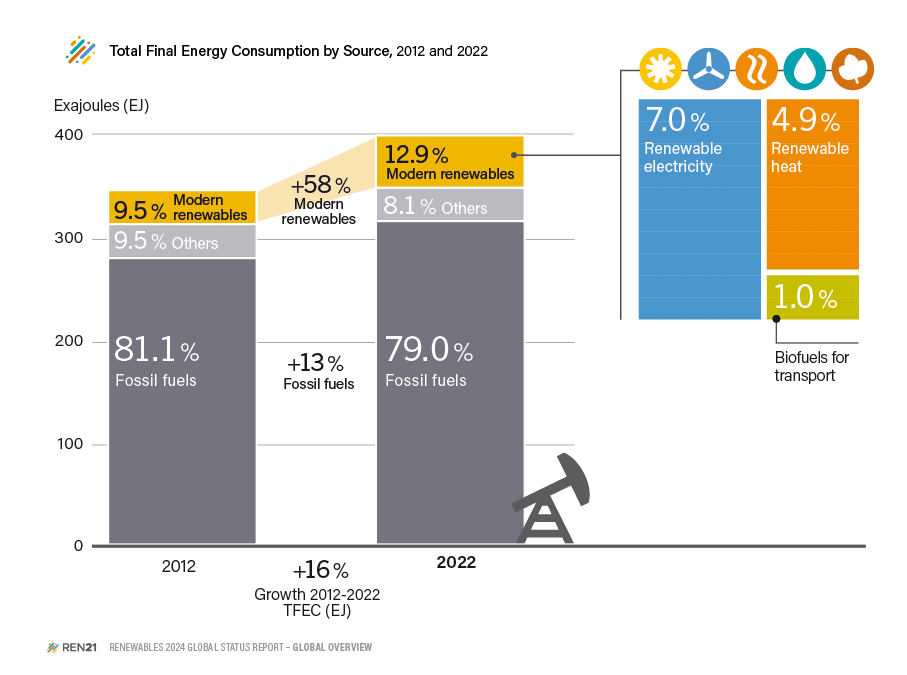
This is what the web is for.
Skip a few news cycles and read yourself.




